A host of services to make your banking experience more convenient.
- Manage your accounts from your phone, tablet or desktop
- Open accounts or apply for loans
- Make loan payments
- Turn your debit card on or off if lost or stolen
- Manage Alerts
- Give Travel Notifications
- Reorder checks
Services Available

Online Banking
Manage your finances from anywhere.
- Set your own preferences on how you would like to view your accounts.
- Make transfers to another account at People’s or to your account at another financial institution with a few quick steps.
- Process a loan payment in a matter of seconds.
- Set up real-time alerts for balance notifications, account activity, and more.
- Easily deactivate or order a replacement debit card, if your card is lost, misplaced or stolen.
- Get organized by managing your budget and setting goals.
- Online banking for Businesses – Allow customized access for your authorized employees.
Mobile Banking
Manage your finances from your mobile device
The People’s CU mobile app makes it easy and convenient to manage your finances on the go.
- Biometric ID login is available for both iOS™ or Android™ mobile devices.
- Get a quick snapshot of your current account balance, as well as the last few transactions that posted to your account without having to log in.
- Set your own preferences on how you would like to view your accounts.
- Easily deposit checks by taking a picture with your phone or tablet and transmitting it electronically to People’s Credit Union.
- Get organized by managing your budget and setting goals.
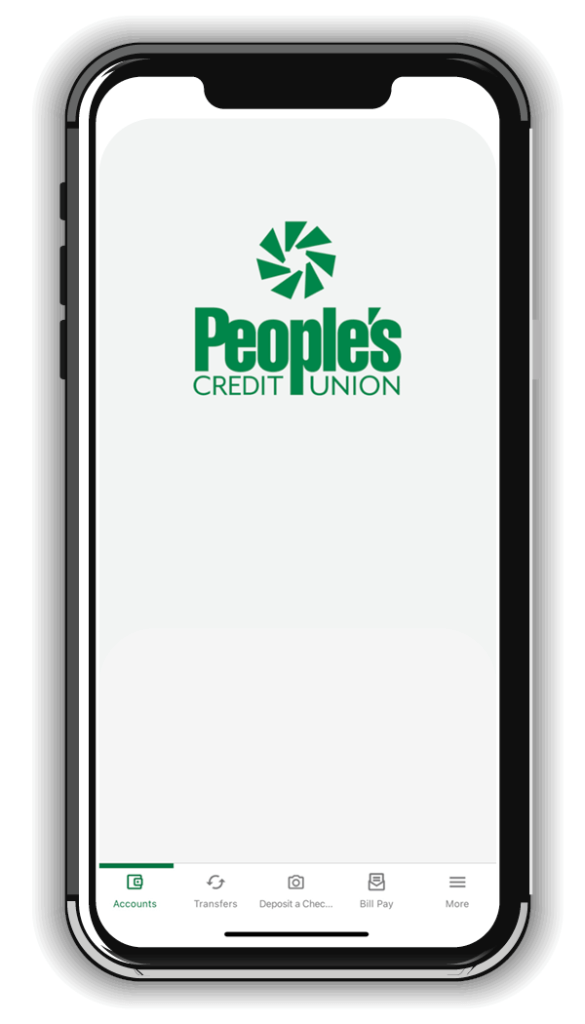


Related Products

Frequently Asked Questions
What can we help you with today?
You can view your account balance/s by signing into your online banking profile through our website or through the PCU mobile app. To view account activity, click on the desired account to view recent activity. You can filter by date range to see previous activity.
If you are an existing member, you can open an additional deposit account through your online banking profile. Once you log in navigate to the Open an Account tab and follow the flow to complete the account opening process. Your new account can be funded with either an existing People’s Account or a linked external account.
The People’s CU mobile app can be downloaded via the Apple App Store or the Google Play store.
Within the PCU mobile app, you would select the “Deposit a Check” option. Once you have read the notices, you would select an account to which the check would be deposited and input the check amount. You would then take a picture of the front and back of the check in a well-lit environment, ideally with a dark background, as directed on the screen. The check must include “Mobile Deposit to PCU” under the endorsement to be accepted for deposit.
Once submitted, you will receive an email indicating that the check was received. Please retain the check for 30 days. Mobile deposited checks are manually reviewed and may be rejected upon review. If rejected, you will receive an email with the reason the deposit was not successful.
To enroll in electronic statements, you would sign into your online banking profile on a desktop or laptop to access the full site. Once logged in, you would navigate to the “Accounts” header and select “Statements & eDocuments”. Once on that page, you would select the desired account and follow the prompts to enroll in estatements.
Yes, you can change some options for your Home screen such as: changing the amount of the “Last x Days” and “Next x Days” activity that is displayed using the gear icon. Hide and unhide your accounts, change the order, color coding as well as nickname your accounts from within the Settings menu > Account Settings.
All primary users who were active on our previous platform will not need to re-register on the new platform; they will login and go through the first-time login flow which will validate their information and require them to create a password.
Primary users who were inactive (had not logged in in over 12 months) can re-register beginning July 21st. Secondary personal users can be re-created as a ‘Shared Access’ by the primary user after their initial login to the new platform. If the secondary user is a People’s member who would like to access their own accounts online, we would recommend they register for their own profile.
